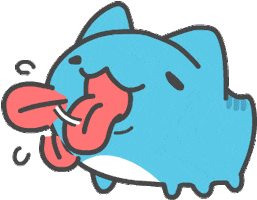
$TOTAL HOURS USED to RELEASE <24 :: 29 MAY 2019
Table of Contents
Development
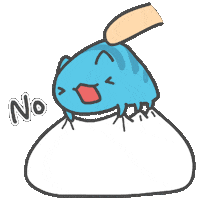
CURRENTLY WORKING ON:
- Input name & dispay name
status: DONE - Local MySQL db
status: pending - INSERT & SELECT
LOCAL - Remote MySQL db
setup done, need to learn how to connect to app - INSERT & SELECT
REMOTE
Deskstop version (MacOS only)
TO DOWNLOAD CLICK ME >> 
<< FIRST RELEASE :: 29 MAY 2019
Instructions for Mac Users
1
2
3
4
5
6
7
Click on that SHY Capoo
Head to your downloads folder
* Since I am not certified
Click on the apple sign (top left corner)
Click system preferences
Click Security and Privacy
Click open anways :)
OVERVIEW OF CAPOO JUMP
This is my first actual running desktop app written in C++ with cocos2dx version 3.17.2
Flappy bird rip off :) Tap yo time away! Admit it Capoo is a cutie pie!
DEVELOPMENT OVERVIEW
$ SETUP
Wasn’t as hard as I thought but it is dependant on your WiFi speed…
I used git since me house WiFi be slow af, It was pain lmao!
You'll need git
1
2
3
4
5
6
7
> git clone https://github.com/cocos2d/cocos2d-x.git
#then
> cd cocos2d-x
#then
> python download-deps.py
#then
> submodule update --init
- ISSUES -
FIRST RELEASE:-
-
NO High score, some problems with theUserDefaultnot creating the xml files which stores the game data. -
FIXED AWS EC2 and RDS connection to MySQL issuesLink to » aws ec2 & rds connection guide -
Connecting to local MySQL
+ FUTURE UPDATES +
Player Name» DONELocal leaderboard / Online leaderboard- setting up MySQL server
- utilising cloud framework APP42
Better graphics
References
Free PDFs